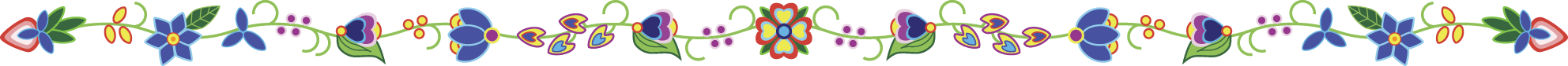About SOLOS Training
The purpose of the Student Online Learner Orientation and Support (SOLOS) is to help students new to Leech Lake Tribal College (LLTC) become familiar with student focused services and resources, particularly for students learning online. Typically, students will be enrolled in the SOLOs Canvas course during their first semester while enrolled in the LLTC Miikana first year experience course. However, if you have not taken either the Miikana EDU 101 course or the SOLOs and want to take the SOLOs training contact Distance Education and they will enroll you in the course. As you continue towards your degree completion, SOLOs will be available for you to review.
Canvas LMS Support
No matter if you are new to the Canvas Learning Management System (LMS), a novice getting by, or an experienced user of Canvas LMS, please feel free to drop by the Distance Education office (Oak 101B),
Learning remotely? – make an appointment through Outlook or contact me via my email, distance.education@lltc.edu and I will help you with the simplest question or the use of more advanced features in Canvas. During traditional office hours I can connect with you virtually using Teams, you can share your screen and I can work through the issue with you.
Online Support (Canvas Resources)
Canvas maintains their most current user guides online, guides covering answers to common questions are available for instructors, students, administrators, and other users. The guides include detailed step by step instructions as well as short topic videos. You can access these online resources directly from inside your Canvas account from the left global navigation bar through the “❓Help” icon at the bottom left. Here are some quick links to use too:
Windows 365 (formerly Office 365)
Students at LLTC have access Windows 365 for free through your institutional accounts, providing secure cloud-based tools for content creation and storage. The SOLOs training referenced above provides some links out to resources for learning to use the vast selection of applications available through your Windows 365 account. Typically, students taking courses at LLTC may be asked to complete assignments using MS Word, PowerPoint, and Excel.
Digital Storytelling
Digital storytelling in higher education offers students a powerful way to express identity, reflect on learning, and share cultural knowledge. Depending on your courses and instructor, you may be asked to create and submit a video as an assignment. There are many ways to create videos using current technologies like smartphones and laptops. However, as part of the LLTC Digital Learning Environment, LLTC Distance Education supports the use of the Windows 365 application Clipchamp. Clipchamp is a user-friendly video editing and publishing platform which allows students to easily record, edit, and distribute their digital stories—whether for class presentations, portfolio development, or community engagement.
Advantages of using Clipchamp include:
- Intuitive interface for beginners and advanced users alike.
- Built-in templates that support storytelling structure.
- Direct export to cloud storage or social platforms, enabling broad sharing.
- Voiceover and captioning tools that support accessibility and oral tradition.
When framed through Anishinaabe traditions—where teaching and learning are deeply rooted in oral storytelling, relational knowledge, and lived experience—digital storytelling becomes more than a technical skill; it becomes a modern extension of ancestral ways where Anishinaabe storytelling emphasizes respect, reciprocity, and the transmission of values across generations.
Here are some resources on how to use Clipchamp – https://support.microsoft.com/en-us/clipchamp